Domain response
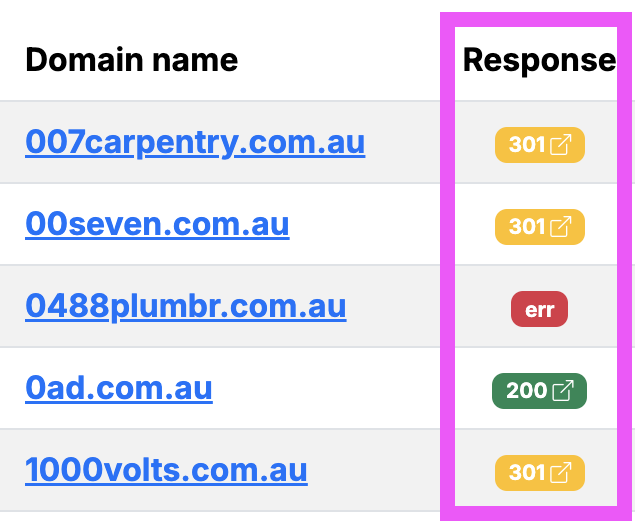
When we show a domain in the portal, we normally show a HTTP response code, too, like those shown above.
We’ve published a guide to the most common HTTP response codes in our blog.
As well as the code itself, the badges are colour-coded.
Green means the response is what we expected, irrespective of the code. This works in conjunction with everything else we know about the domain. For example, if the domain is configured with a canonical homepage URL (or Churl for short), then that’s what we’ll check, and that should result in a
200(OK) response, so we’ll show that badge in green. If the domain is set up for sale through Dimpl, we expect that the domain will redirect to the/for-salepath, so a 301 response tohttps://example.com/for-sale, for example, will also show in green.Yellow status badges indicate that we’re receiving a response, but we don’t have enough information to be sure if it’s correct. If you see a yellow code on one of your domains, you might want to investigate further.
Red status badges indicate there’s a problem. Either we’re not getting any response, in which case
errwill be shown. Or the response we’re getting is not as expected. You should investigate ASAP.